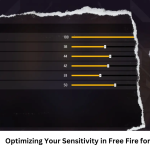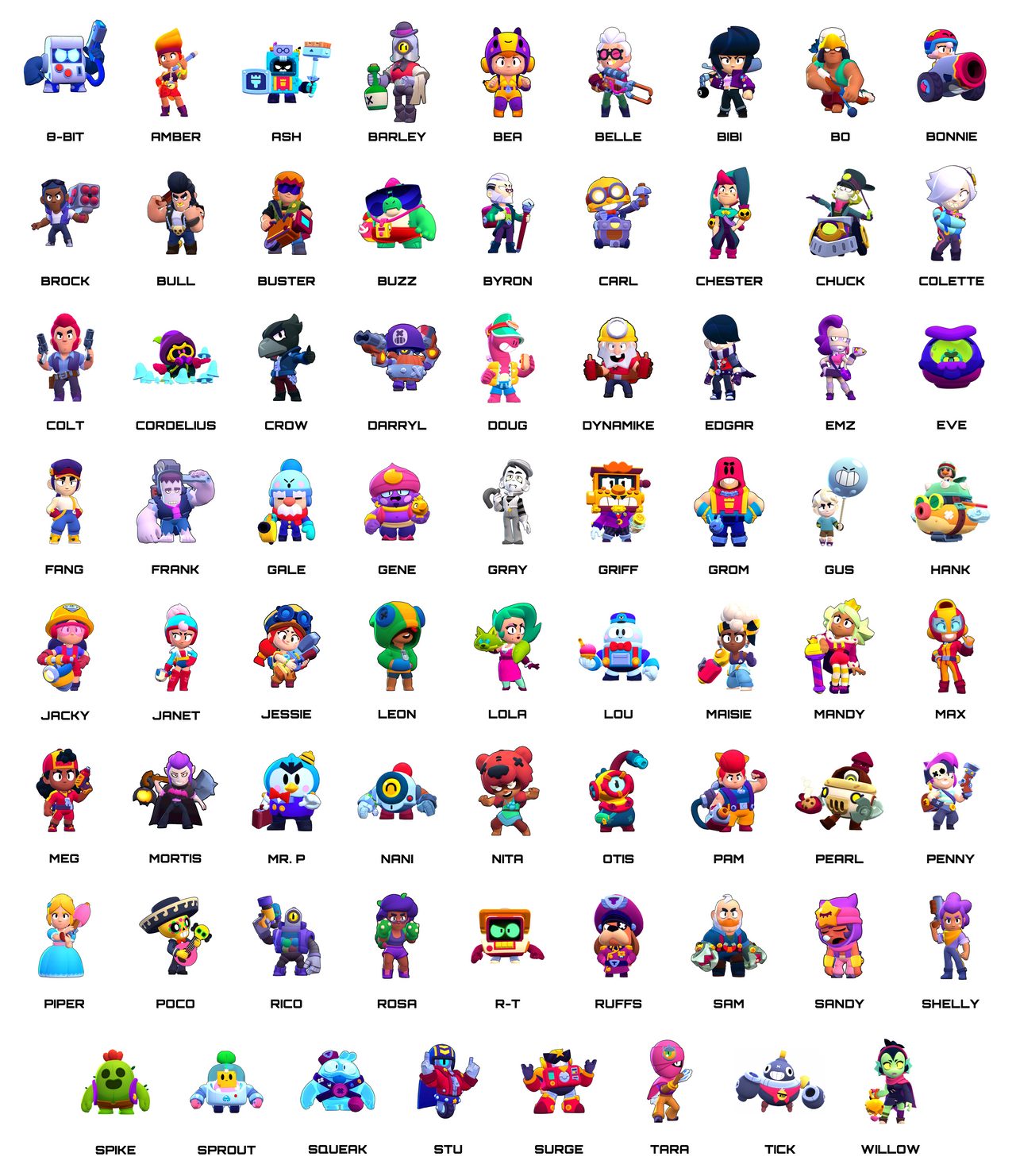Roblox is a universe of creativity where players can design, customize, and transform their avatars in countless ways. From superheroes and monsters to tiny characters and giants, Roblox lets you express yourself however you like.
- Understanding What “Dwarf” Means in Roblox
- Go to the Roblox Avatar Editor
- Switch to R15 Mode (If Not Already)
- Adjust Your Avatar’s Body Scaling
- Choose the Right Body Parts
- Dress Like a Dwarf (Optional for Roleplay)
- Experiment with Animations
- Use Accessories to Enhance the Look
- Test Your Avatar in a Game
- Save Your Avatar as an Outfit
- Roleplay and Have Fun
- Tips for Becoming the Best Dwarf in Roblox
- Common Mistakes to Avoid
- Why Players Love the Dwarf Avatar Style
- Frequently Asked Question
- Conclusion
One fun customization trend that’s been gaining attention is becoming a dwarf — a short, compact version of your avatar that looks both funny and unique. Whether you want to play as a fantasy-style dwarf from role-playing games.
Or just shrink your character for comedic effect, this guide will walk you through everything you need to know about how to become a dwarf in Roblox — step by step.
More Read: Latest Murder Mystery 2 Codes for November 2025 (Roblox Guide)
Understanding What “Dwarf” Means in Roblox
Before you start changing your avatar’s size, it’s important to know what people mean by “dwarf” in Roblox. Unlike fantasy dwarves from mythology, the Roblox version simply means a smaller or shorter character model. Players often use this look for roleplay, humor, or to stand out in public servers.
There are two main types of “dwarves” in Roblox:
- Roleplay Dwarves – Styled like fantasy characters with beards, armor, and axes.
- Miniature Avatars – Small, short characters used in games for fun or memes.
In Roblox, you can achieve this by adjusting your avatar’s proportions, using R6 or R15 scaling, or by combining different body parts and accessories.
Go to the Roblox Avatar Editor
To start your dwarf transformation, you’ll need to access the Avatar Editor, where you can modify your character’s body, scaling, and clothing.
Here’s how to get there:
- Log in to your Roblox account.
- Click on the Avatar button in the left-hand menu.
- You’ll be taken to the Avatar Editor page, where you can change your body type, clothing, accessories, and more.
If you’re using the Roblox mobile app, tap your profile picture, then select Customize Avatar.
Switch to R15 Mode (If Not Already)
Roblox avatars come in two modes: R6 and R15.
- R6 uses six body parts (head, torso, arms, and legs).
- R15 uses fifteen parts and allows more advanced customization, including scaling your character’s height and proportions.
To look like a dwarf, R15 mode gives you the best control.
To switch to R15:
- Open the Avatar Editor.
- Scroll down to Animations.
- Select R15 (if it’s not already active).
This will allow you to use the Body Scaling options in the next step.
Adjust Your Avatar’s Body Scaling
Now that you’re in R15 mode, it’s time to shrink your character.
Follow these steps:
- In the Avatar Editor, click Body → Scale.
- You’ll see sliders for Height, Width, Head Size, Proportion, and Body Type.
- Adjust them as follows for a dwarf look:
- Height: Drag all the way to the left (the lowest possible value).
- Width: Set around 60-80% for a stocky appearance.
- Head Size: You can keep it at 100% for a comically big head or lower it for balance.
- Proportion: Set to 0% for a short, bulky character.
- Body Type: Keep around 20-30% for a more cartoonish look.
Click Save once you’re happy with the proportions.
Choose the Right Body Parts
Roblox lets you mix and match body parts from different bundles. Some bundles naturally make your character smaller or thicker, which works perfectly for a dwarf-style avatar.
Here are a few good options:
- Denny Bundle (Free) – A great starter model with simple proportions.
- Squad Ghouls: Willow – Has a small frame ideal for short avatars.
- Man Package (R6) – Makes you a bit bulkier if you’re going for a muscular dwarf.
- Knight of Redcliff – Excellent for medieval or fantasy roleplays.
- Toy Robot Body Parts – Naturally short and cartoonish.
You can find these in the Avatar Shop under Bundles or Body Parts.
To equip them:
- Go to Avatar Editor → Body → Left Leg, Right Leg, etc.
- Choose the parts from the bundle you want to use.
Dress Like a Dwarf (Optional for Roleplay)
Now that your avatar looks shorter, let’s add some personality. If you’re going for a fantasy dwarf (like those from games such as Dungeons & Dragons or Lord of the Rings), you’ll want clothing and accessories that match that theme.
Here are some great ideas:
Beard Accessories: Search for “dwarf beard,” “long beard,” or “warrior beard” in the Avatar Shop.
- Helmets or Hoods: Use medieval helmets, miner hats, or adventure hoods.
- Armor Sets: Look for “knight,” “warrior,” or “dwarf armor.”
- Weapons: Equip axes, hammers, or pickaxes (cosmetic only).
- Boots: Many Roblox outfits come with built-in boots; just search for “dwarf outfit” or “miner outfit.”
This step makes your dwarf stand out in roleplaying games like Brookhaven RP, Rogue Lineage, or Shindo Life.
Experiment with Animations
Animations can make your dwarf avatar more believable or funny. Roblox offers a variety of animation packs that change how your character walks, runs, jumps, and idles.
Here are some fitting animation choices:
- Knight Animation Pack – Great for a warrior-like stance.
- Cartoon Animation Pack – Adds humor and liveliness.
- Zombie Animation Pack – Makes your dwarf look clumsy or tough.
- Ninja Animation Pack – Perfect for small, agile avatars.
To change your animations:
- Go to Avatar Editor → Animations.
- Choose Idle, Walk, Run, and Jump from your inventory.
- Mix and match until you find the perfect combination.
Use Accessories to Enhance the Look
Your dwarf look isn’t complete without accessories. Roblox has thousands of UGC (User Generated Content) accessories to personalize your avatar even more.
Here are some suggestions:
- Beards: “Dwarven Beard,” “Epic Beard,” “Mighty Miner Beard.”
- Helmets: “Dwarf Helm,” “Fantasy Warrior Helm,” or “Iron Miner Hat.”
- Weapons: “Battle Axe,” “War Hammer,” “Crystal Pickaxe.”
- Back Accessories: “Backpack of Gold,” “Mini Pickaxe Set.”
- Facial Accessories: Goggles, scars, or monocles can add detail.
Combining a beard and helmet instantly gives your avatar that fantasy dwarf charm.
Test Your Avatar in a Game
Once your avatar is ready, join a Roblox game to see how it looks in action. Some games may render body proportions differently, especially if they override the avatar scale settings.
Good places to test:
- Brookhaven RP – For social and roleplay testing.
- Robloxian High School – To show off your outfit.
- Rogue Lineage or Adventure Story – Perfect for fantasy-themed dwarf gameplay.
If your dwarf looks too tall or short, return to the Avatar Editor and tweak the Height or Proportion sliders again.
Save Your Avatar as an Outfit
After you’ve perfected your dwarf look, save it for later. This allows you to switch between avatars instantly.
To save your outfit:
- In the Avatar Editor, click the Outfits tab.
- Select Create New Outfit.
- Name it something like “Dwarf Build” or “Mini Avatar.”
- Click Save.
You can create multiple dwarf styles — fantasy dwarf, miner dwarf, or funny short avatar — and switch between them whenever you like.
Roleplay and Have Fun
Now that you’re officially a Roblox dwarf, it’s time to enjoy it! Join games where you can roleplay, explore, or just hang out with friends. You can create a story for your dwarf — maybe you’re a gold miner, a battle-ready warrior, or just a funny tiny character who loves chaos.
The best part of Roblox is how flexible it is: you can reinvent your character anytime.
Tips for Becoming the Best Dwarf in Roblox
- Use Accessories Wisely: Too many can make your avatar look cluttered.
- Experiment with Face Styles: Funny faces or serious expressions add personality.
- Join Roleplay Groups: Look for “Fantasy RP” or “Medieval RP” groups in Roblox.
- Try Mini Games: Your small size can make certain games more fun or challenging.
- Keep Updating: Roblox often adds new bundles and UGC items—check for updates regularly.
Common Mistakes to Avoid
- Using R6 instead of R15: R6 doesn’t support scaling, so your avatar won’t shrink properly.
- Ignoring proportions: A small height but tall proportions can look odd.
- Too many accessories: It can make your avatar laggy or visually messy.
- Not saving your outfit: Always save your finished dwarf build.
- Forgetting animations: They make your dwarf look alive and natural.
Why Players Love the Dwarf Avatar Style
The dwarf style is popular for a few reasons:
- It’s unique and funny, making your avatar stand out.
- It fits perfectly in fantasy and medieval-themed games.
- It allows creative roleplaying opportunities.
- The customization process is simple but fun.
- It’s a great way to express humor or individuality in social Roblox spaces.
Some players even combine dwarf avatars with voice chat and emotes, creating hilarious or memorable moments in-game.
Frequently Asked Question
Can I become a dwarf in any Roblox game?
Not all Roblox games allow full scaling, as some override avatar proportions. However, most games that support custom avatars (like Brookhaven, MeepCity, or roleplay games) will display your dwarf appearance correctly.
Is there a height limit for avatars in Roblox?
Yes. Roblox limits height scaling from 0.70 (shortest) to 1.00 (tallest). By setting your height slider to the lowest level, you’ll achieve the shortest possible avatar in R15 mode.
Do I need Robux to become a dwarf?
No, you can create a dwarf avatar using free bundles and basic scaling. However, if you want premium accessories or armor, some items in the Avatar Shop may cost Robux.
Why doesn’t my avatar look shorter in some games?
Certain Roblox experiences use custom character models that override avatar settings. If that happens, try testing your dwarf avatar in another game that supports player scaling.
Can I use a dwarf avatar on mobile or console?
Yes! You can edit and equip your dwarf avatar on PC, mobile, and console. Just access the Avatar Editor in your Roblox account, and the changes will sync across all devices.
How can I make my dwarf look funnier or cuter?
Use big-head accessories, cartoon animations, or oversized hats. Adjusting proportions like lowering body type but increasing head size gives a humorous, stylized look.
Can I save multiple dwarf styles?
Absolutely! Roblox lets you create and name multiple outfits. You can make one for a miner dwarf, one for a warrior dwarf, and another for a tiny comic avatar, then switch anytime.
Conclusion
Becoming a dwarf in Roblox is one of the easiest and most entertaining ways to personalize your avatar. Whether you’re creating a heroic fantasy character or just a small, funny figure for casual games, the customization options in Roblox make it possible with just a few tweaks.
From adjusting your body proportions and scaling to adding themed outfits and accessories, you can design a unique dwarf avatar that perfectly matches your personality and playstyle.